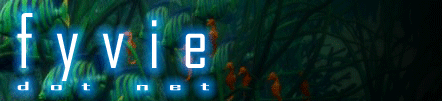
The next step was to produce the silhouettes. A series of low resolution images were found depicting various stages of an exercise:







Since many of these would look the same when converted to a silhouette, a sequence of three movements which seemed to flow nicely was chosen, and combined into a single image with the mat lining up thus:

At this stage we needed the image in a slightly higher resolution, as the present size of 420x123 wasn't really sufficient. I repeatedly resampled the image in 10% increases using the bi cubic smoother method in Photoshop until it reached a resolution of 1091x319, or about 2.5 times larger. Increasing it wouldn't give us any more detail, but hopefully might help to smooth out some edges. The next step was to smoothen out the mat and effectively lower the mat so that the section under the neck would be visible. To do this a number of steps were performed:
The image now looked like this (image scaled back down to low resolution for display purposes only):

The next step was to trace our image using CorelTRACE, but first to make things simpler for the trace operation the contrast was increased until just two colours remained. (image scaled back down to low resolution for display purposes only)

After tracing we had a vector-based version of our silhouette, meaning we could now scale it up or down to any resolution we pleased. Since the images displayed here have been converted back to low-resolution bitmaps the difference at this stage isn't immediately apparent:

Now we used CorelDRAW to reduce the number of points along the curves by about half. This had the effect of smoothening out some of the sharper edges on the outlines and giving an overall softer effect to the silhouettes. Next we changed the black section along the bottom to a thin black line and added text to the logo. We chose a typeface called Venus Rising from myfonts.com. We tried a couple of different options on other fonts and spacing and sizing, but settled in the end for the following:

At this stage a couple of more adjustments were added, such as smoothening out some of the curves by hand, slimming buttocks, rounding the ends of feet and many other small adjustments which probably aren't visible in the low-resolution images available here. The next stage was to expand the basic design to see how various other options might look...
» Read about the next stage in » "Logo step 2: Expanding the design"